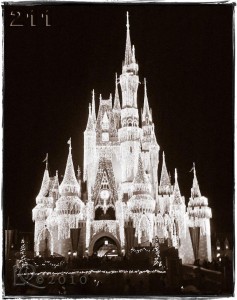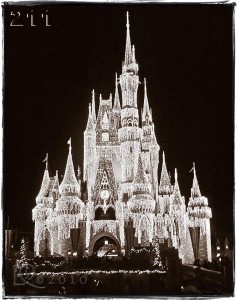In my last post I mentioned that I used a “Lightroom preset” to make the sepia-toned version of the castle photograph, and I thought a bit of explanation was in order.
When you work with a photograph in the Develop mode of Lightroom, there are numerous options to make adjustments to the image. If you like the results after making a series of adjustments, you can save them as a preset so you don’t have to make all the individual changes in the future. When you want to apply the same effects to another photograph, all you have to do is select the preset from your pre-defined list of presets.
There are a multitude of websites and blogs devoted to Lightroom sites, and many offer free downloads of presets. When I come across one I like, I often download it to give it a try. If I like the results I will keep it for future use — most often with a bit of modification on my part. Take a look at enlarged versions of the photos below to see the difference.